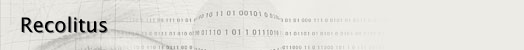COMMON QUESTIONS ASKED
• Does the installation of network cabling require specialist knowledge and experience?
Yes, however, some electricians and telephone engineers have had basic training in network cabling but they are few and far between. If you are unsure, discuss the cabling performance or network speeds and cross talk, attenuation and return loss with them. Find out which tester they use and the frequency range it scans at and whether it is Cat5e or Cat6 compliant. Also find out who supplies their cable and components and whether they will support the installation and a manufacturer's 25 year warranty.
Don't be afraid to ask probing questions, professional data cabling companies will be happy to answer all your questions.
• What is a Cat5e cable?
Cat5e cable provides 100 MHz of useable bandwidth. Enhanced version of CAT 5 (specifications added for far-end crosstalk). Can be used with 10BASE-T & 100 BASE-T networks.
• What is a Cat6 cable?
Cat6 cable provides 500 MHz of useable bandwidth. CAT6a is compatible with 10BASE-T, 100 BASE-T, 1000BASE-T & 10000BASE-T networks.
• Should I install category 5e or category 6?
As with most so called data cabling companies we are always promised that faster is better. However, category 5e will in the vast majority of cases be perfectly acceptable to most business phone needs. Correctly installed systems will guarantee a throughput of 100Mbps backed by manufacturer's warranties. It is therefore imperative to understand your business requirement before making a decision.
Category 6, if correctly installed and backed by warranty will guarantee 1000Mbps.
• What does Mbps and Gbps mean?
Mbps and Gbps are units used to measure data transfer rates.
Mbps = Megabits per Second.
Gbps = Gigabits per Second.
• What does MHz mean?
MHz stands for Megahertz and refers to the frequency the cable transmits data on. For example, on a 1000BASE-T (1 Gbps) network a Cat6 cable might transmit data at 1 Gbps on a 200MHz frequency.
• Will Cat6 cables work with Cat5e applications?
Yes. Cat6 cables are backwards compatible and will work with Cat5 & Cat5e applications. This is called backwards compatible because Cat6 is compatible with all previous standards.
• What is an unshielded network cable?
Unshielded twisted pair (UTP) cables are made up of 8 internal wires and are the correct solution for most applications.
• What is a shielded network cable?
Shielded cables are used for increased protection from interference and crosstalk and are typically used in electrically noisy environments. There are two main types of shielded network cables:
FTP (Foiled Twisted Pair) - The UTP cable is surrounded by an outer foil shield.
S-FTP (Shielded and Foiled Twisted Pair) - The FTP cable is surrounded by an outer conductor of braided shielding.
• When do I need a shielded cable & which type do I need?
Shielded network cables are usually used when running cables near any equipment or other cable that might cause interference with your signal. Common sources of interference are radio towers, high-powered electrical conduit, or any other device emitting electro-magnetic or radio frequency signals.
• What is a Stranded cable?
A stranded cable is made of hundreds of thin copper wires within a jacket.
• What is a Solid cable?
A solid cable is one solid piece of copper wire within a jacket.
• Which type do I need, solid or stranded?
Solid and stranded cables both carry the same signal strength. Stranded cables are known for their flexibility and are used for patch cables that are constantly being plugged, unplugged, bent or installed. All of our patch cables are stranded cables. All of our permanent cable is solid because solid cable is more suitable for long cable runs.
• What is the maximum length?
The maximum recommended length for Cat5e and Cat6 cables without a repeater is 90 meters.
• What is a Crossover cable?
A crossover cable is a network cable that is terminated differently on one end (green and orange pairs switched). This cable is used to connect two computers together without a switch. It is also used to directly access some network hardware.
• What is RJ45?
RJ45 (registered jack 45) is the name of the connector used on computer networking cables.